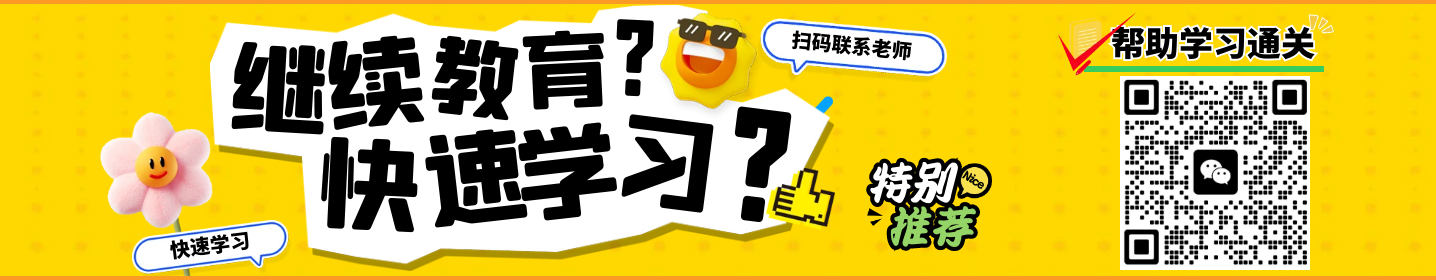How to add a link in Google doc?
A、Select the text or image, press "control +a", type URL, click “OK”
B、Select the text or image, press "control +z", type URL, click “OK”
C、Select the text or image, press control +l", type URL, click “OK”
D、select the text or image, press "control +k", type URL, click “OK”
发布时间:2025-03-11 01:21:51